2 tips to increase confidence in a strategic planning meeting
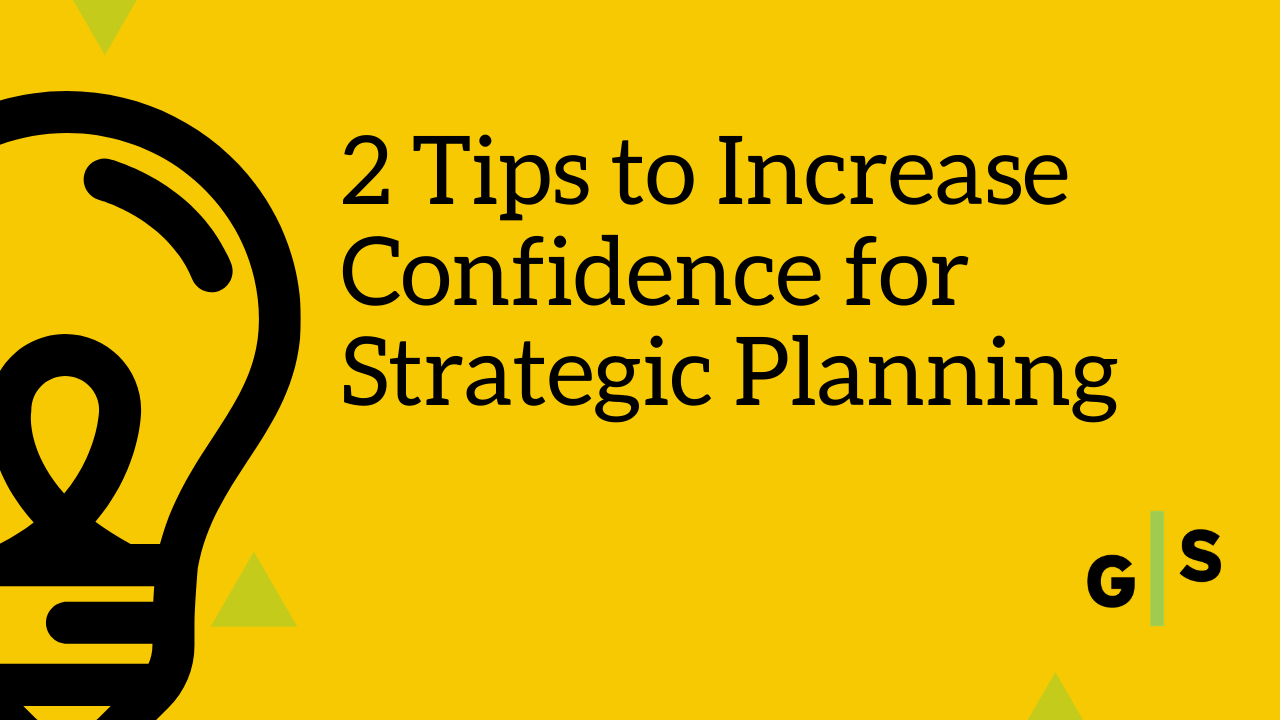
In a prior post, I asked you to pay attention to a critical number and that email generated a lot of conversation. #TTFR

What triggered the most feedback?
You might be too light on thinking time if...
You haven't factored in the team's (yours and the client's) experience levels and mindset. Industry veterans don't realize how their desire to protect the benefits program from disruption is a roadblock to progress. How will this impact your client, if at all? #blindspot
I don't have a magic wand and we can't give ourselves brain transplants. We CAN try a few tactics to get unstuck.
Be honest
Don't pretend you're comfortable if you're not. You can acknowledge to colleagues, benefits solutions and even (gasp) the client, that some aspects of innovation push you into an atypical sandbox.
You're a protector, after all, committed to steering your client away from risk. It's not a surprise that introducing unproven (at least to you and your firm) solutions to your client feels risky.
Here's a scenario I just modeled with a client. Could this work for you?
You: "I think we should explore ABC Solution. They're doing some interesting work and it may be a good fit."
Client: "Have you worked with them before? I don't want any mistakes like that one time we tried that new thing 3 years ago."
You: "We haven't worked with them. But no firm has because this is an emerging area. Much as I want to protect you, there's a cost for sitting back and waiting for everyone else to go first. How do we feel about that?"
You get the drift. Clients want to be led. Don't talk yourself (and them) out of progress because of the fear that you don't yet know "all the things"...
If you see a colleague hesitating or stuck here, be empathetic. Not frustrated. Our industry has rewarded them for being conservative and thorough. Help them see that, despite good intentions, they aren't serving their client if they can't help them navigate at least some change.
Practice Getting Out of the Comfort Zone
Are you familiar with PresenterCoach? This is a free tool in PowerPoint Online 365 (vs your desktop edition) that you should be able to access. It's fantastic for ANYONE who needs to convey information clearly and confidently, not just someone giving a speech. In other words, everyone on a prospect or client-facing team.
Tap into your L&D resources or check out this LinkedIn Learning Course where PresenterCoach is reviewed in Section 8.
I'd recommend that anyone who will be at a strategic planning meeting use this to practice their slide(s) as it's important to speak confidently and word choice matters. It will measure :
- whether you're reading the slide verbatim
- your pace
- count your, um, filler words
What a great way to help your team practice specific skills in private. Not everyone benefits from role play with the whole team!

We have big issues to solve as an industry.
Candid discussions about barriers to progress (such as fear) and sourcing practical tools to modernize our skills will lead to growth, and minimize stress.
I'd love to continue the dialogue with you directly. Message me on LinkedIn or email me at [email protected] to continue the discussion.

